In this post, we’ll explore the benefits of using automated ML pipelines and how Google Vertex can help you streamline your ML workflows. With Vertex, you can easily build and deploy models with minimal manual intervention, saving you time and resources. By the end of this post, you’ll have a better understanding of how automated pipelines can help you achieve faster and more efficient ML outcomes.
Artificial Intelligence (AI) and Machine Learning (ML) have revolutionized the way we solve complex problems. In traditional programming, we provide data and rules to get the output, but this approach falls short when dealing with highly complex and varied problems such as image recognition or natural language processing. With ML, we can provide the data and the expected output, and let the machine figure out the best way to connect the two through model training. This enables us to tackle previously impossible problems and discover new insights in our data.
While it’s possible for developers to set up their own ML pipelines without using frameworks from vendors, doing so would require them to handle a lot of undifferentiated tasks such as data pre-processing, feature engineering, and deployment, which can be time-consuming and error-prone.
Over time,the frameworks have become more powerful with increasingly high level abstractions that makes it easier for developers to build ML models and operationalize it at scale.
This timeline shows the evolution of Google’s ML libraries and platforms over the years.

These platforms play a significant role in making ML more accessible and efficient.
Google offers following four options to build Machine learning models.
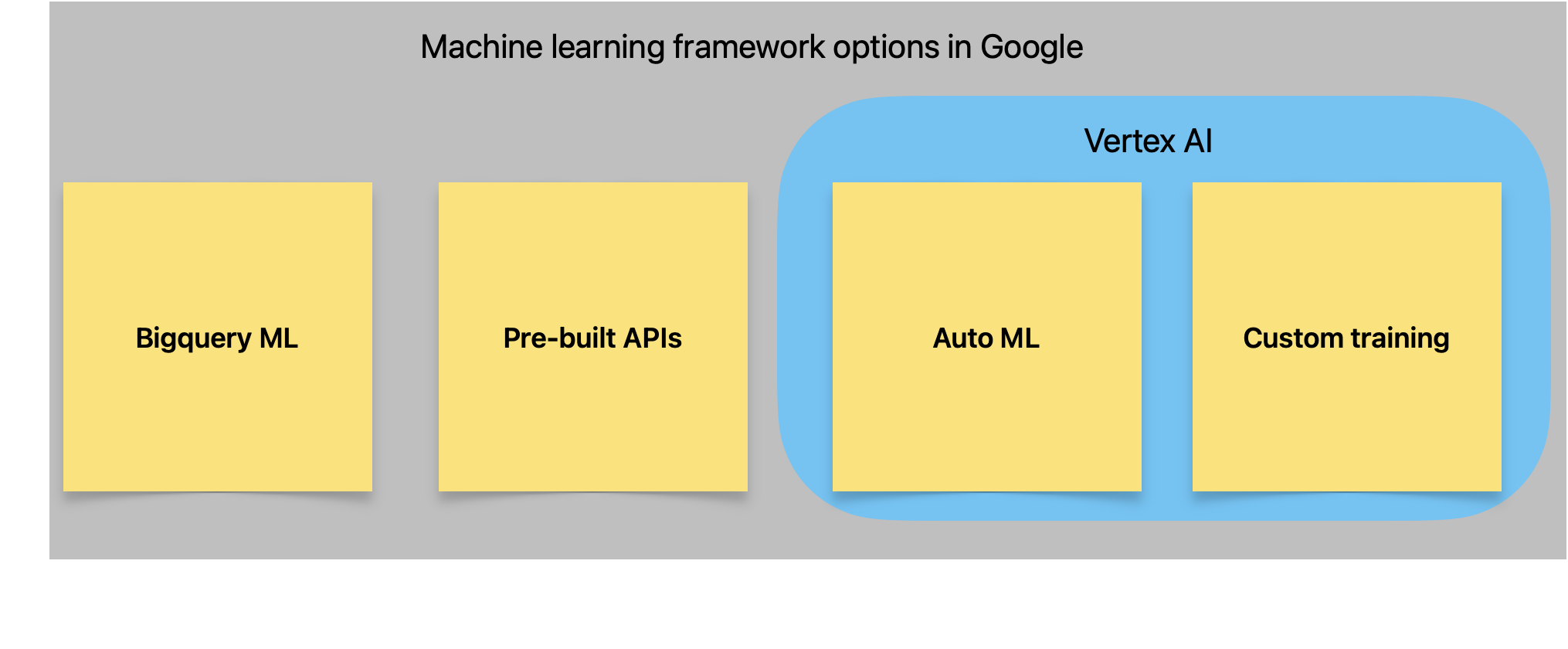
- BigQuery ML: If you data is tabular and you already have it in the BigQuery warehouse then you can create models and execute the predictions using SQL itself.
- Google also has a lot of pre-built models around vision, NLP, videos etc. So you don’t have to build your own models. Instead call the APIs of these pre-trained models to do your tasks. This is also good if you don’t have sufficient ML expertise in your organization. Example is the speech-to-text API, cloud translation API, vision API to recognize objects in static images, video intelligence to identify motion and actions in video etc.
- AutoML is the next option for doing no-code solutions to build ML models on Vertex AI. And this is the option we highlight in this article.
- Finally, there is also custom training- where you can code your own pipeline and programs for full control over ML workflow.
In the above list, both AutoML and Custom training are supported by Vertex AI workbench.
If you’re looking to leverage the benefits of AI/ML for your business, you may want to consider using a platform tool like Google’s Vertex AI. These platforms have already done much of the heavy lifting in terms of setting up the infrastructure, enabling you to focus on the higher-order thinking required to solve your specific use case. Additionally, these platform players have been using AI in their products for years, resulting in best practices and optimizations that would be hard to match on your own. By using Vertex AI, you can take advantage of these benefits and accelerate your AI/ML journey.
Besides BigQuery, which only deals with tabular data, the other three options can handle tabular, text, image, and video data. While BigQuery and custom training offer a lot of flexibility, they can be difficult to master and require large amounts of data to work well. On the other hand, pre-built models are easy to use but offer limited customization. This is where AutoML shines - it is user-friendly, can work with small or medium-sized data, and allows for custom model building. Although it lacks flexibility in hyperparameter tuning, this limitation can be beneficial as these activities require advanced knowledge and expertise. If you have your own training data and want to build custom models with minimal coding, AutoML is the ideal choice. This way, you can focus on solving business problems instead of ML architectures and infrastructure provisioning.
Under the hood AutoML uses 2 concepts: Transfer learning and Neural architecture search.
Transfer learning allows you to leverage a pretrained model and fine-tune it with your specific data, which is particularly useful for small datasets.
Neural architecture search aids you in finding the optimal model for the job at hand. This is great news for developers as AutoML is powered by latest ML research and it will evaluate multiple alternatives for you under the hood. Most developers would welcome this as they know that cannot always be on top of latest ML research and would also want to save the time in figuring out the best model for the job at hand.
As per recent Gartner survey only 54% of all AI/ML projects get past pilot stage to production- this is because of the challenges of dealing with continuous development, training, and deployment of models. This is where Vertex AI AutoML tools take the heavylifting off your hands.
So how can you use AutoML?
- First, upload you data to AutoML. Data can come from cloud storage bucket, local machine, or BigQuery. Cloud storage is great as it can scale to large amounts of storage and accessible with a cloud end-point, including versioning of data.
- Next update AutoML of your problem objective - say image classification or forecasting numbers like sales etc., and start training the model. AutoML also allows you to combine different data types - say tabular with images or image plus videos.
- Once the model is trained you will get an end-point to serve predictions over the internet.
- Now you can create JSON payloads of your new instances and check the prediction results with confidence measures.
Additionally, AutoML also provides an interface to fine-tune your model by adjusting hyperparameters, setting up training budgets, and selecting the best-performing model. This can help you achieve better performance for your use case without having to manually experiment with different architectures and parameters.
Another important step is to evaluate and monitor the model’s performance over time. AutoML provides tools to analyze model performance, such as confusion matrices, precision-recall curves, and ROC curves. These metrics can help you identify if the model is overfitting or underfitting and make necessary adjustments.
Finally, it is important to maintain and update your model as your data and use case change over time. AutoML provides tools to retrain the model with new data, update the model’s parameters, and monitor its performance on an ongoing basis. This can help ensure that your model remains accurate and relevant for your business needs.
In addition to the benefits of AutoML, it’s also worth mentioning the importance of features like the Feature Store, which helps manage and reuse data for multiple ML projects, saving time and reducing errors. The Model Reuse feature allows you to easily reuse pre-existing models or fine-tune them for specific use cases, further streamlining the development process. And with Vertex AI, you have the ability to scale compute and storage resources on demand, ensuring that you always have the necessary resources to train and deploy your models efficiently. These features, along with the ease of use and power of AutoML, make Vertex AI a compelling solution for businesses looking to leverage the benefits of machine learning.
For digging deeper, you can refer to the official site: https://cloud.google.com/vertex-ai